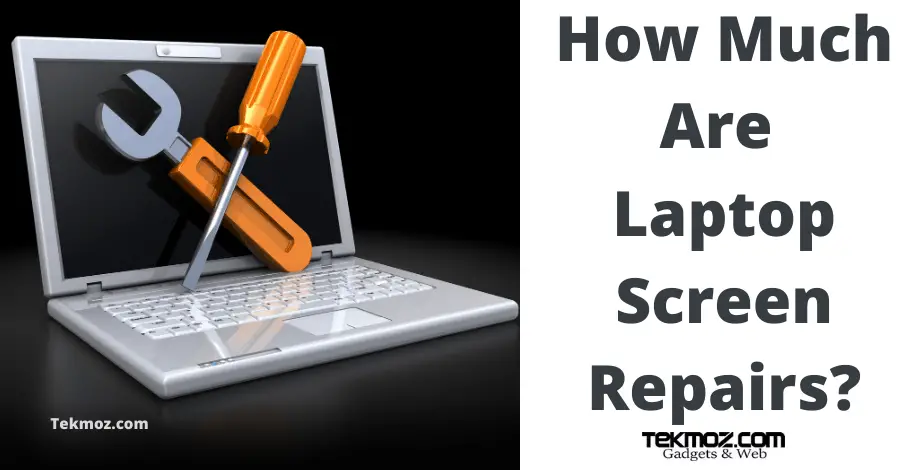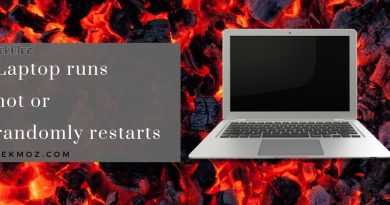My laptop will not boot up
Ok so your laptop will not power up, let’s troubleshoot this issue.
STEP 1
You should read through our guide at https://www.tekmoz.com/the-pc-boot-process/. This guide details the boot process for both a PC and a laptop.
Try and determine from this guide at which point your laptop fails.
The questions to ask are these:
Does my laptop POST?
If your laptop does not get through the Power On Self Test then you have a hardware problem.
Power On Self Test (POST) Troubleshooting
The POST screen will give you an indicator of the type of problem that it is facing.
Use our laptop disassemble guide and remove all components that you can i.e
MEMORY (RAM)
HARD DRIVE
OPTICAL DRIVE (CD/DVD)
BATTERY
You may have other external devices such as a usb keyboard and mouse plugged in or external drive. Make sure you take these out too.
STEP 2
Try powering on again. Any luck? If yes then try re-introducing the components one at a time again. It’s perfectly possible that a bad connection was preventing one of these parts working properly and “re-seating” it has now made a good connection.
What if you still can not get past the post?
The chances are you have a motherboard issue. Replace the motherboard or retrieve your data from the hard drive and buy a different laptop.
My laptop starts to load Windows but blue screens
Again, this could be down to faulty hardware. You have a choice here, either:
1) Boot into Safe Mode and go to Hardware devices and disable each device, reboot and check. If it boots then re-enable each device until it blue screens again. You then have your culprit.
2) Carry out the steps as per the POST troubleshooting (i.e removing components) and try rebooting. Again, re-introduce them one at a time until you find the culprit.
Why does my computer blue screen at startup?
There are a number of reasons but the most likely one is down to a driver issue. Drivers are the software that allow Windows to talk to the devices on your computer. Your Windows Operating System and also your drivers update from their respective manufacturers and it’s possible that these updates may conflict. The result is that computer will produce the Blue Screen Of Death (BSOD).
Another reason could be faulty hardware and the way to determind this is as above, by removing components, rebooting and re-checking.