Is It Safe To Pack Your Laptop Into Your Suitcase?

Today we’re going to answer the question ” Is it safe to pack your laptop in your suitcase?”
The short answer is no, you should check it in with your hand luggage or have it shipped separately. There are a few reasons for this:
- Baggage handlers won’t have the safety of your precious laptop on their mind when they are slinging your luggage into the hold or onto the conveyor belt.
- Most airlines now ban lithium-ion batteries from the hold because they can be prone to exploding due to the atmospheric conditions.
That’s not to say you can’t do it because there are plenty of ways to try and keep it safe while it’s in your case such as putting it into a laptop sleeve or wrapping it in lots of clothes first but you must remove the laptop battery first and you are not allowed to stow spare batteries in the hold either.
The number 1 reason we see laptops come in for repair is due to them taking knocks and bumps when being ported around. If you take it into the cabin with you OR if you decide to stow it in the hold here’s our advice for keeping it as safe as possible.
How to make sure your laptop is physically safe
Laptops by their very definition are designed to be portable, this means that they at some point are likely to experience some damage from moving them around.
Even if you are super careful at some point there’s a good chance you will experience a knock or two – after all nobody ever sets out to have an accident!
We’ve seen thousands of laptops damaged over the years from accidental bangs and scrapes but that’s not to say you can’t prepare as best you can for the worst case scenario.
Here’s our advice on how to stow your laptop safely:
Use a laptop sleeve
Whenever you are not using your laptop and are carrying it around we recommend you put it into a laptop sleeve and if possible also have this sleeve then placed into a laptop bag or other sturdy bag.
We wrote a whole article about what a laptop sleeve is and isn’t which you can see here but the short version is the best bang for the buck comes from the AmazonBasics for just $11 there are many high priced designer versions too and in a variety of materials but we really like the AmazonBasic for it’s low price and just does what it says on the tin approach.

A laptop sleeve is roughly the size of your laptop but generally doesn’t have handles but does have a zip.
You can store your laptop in this sleeve and if you are not on the move you can charge your laptop by opening the corner zip slightly to feed the cable into it.
The point of the sleeve is like a bumper on a car, it’s there to take the impact of the bumps and knocks it will inevitably face within it’s lifespan and prevent the damage from actually occurring to your laptop.
If it DOES get damaged, here’s how to tackle this problem:
First of all it depends upon the damage. Follow our laptop repair guide if you want to repair it yourself whether it’s a cracked screen, smashed case or if the power cable has snapped off in the port.
Your most precious element of your laptop is undoubtedly going to be your data.
Whether this is the latest accounts for your business, photo’s of your family or precious cargo you sure don’t want to lose this information.
There are a few scenarios:
- You have lost the data because the laptop won’t boot
- You lost the data because your hard drive is damaged
- You lost the data because the laptop won’t turn on
In very simple terms here’s how to tackle each of these issues:
You have lost the data because the laptop won’t boot
Download HIRENS BOOT CD from this location (it’s free)
A boot CD such as Hirens can also be ran from a USB stick (you can also run it from an external CD/DVD drive if you don’t have an optical drive in your laptop).
When you boot your laptop up it will run a basic Operating System from the CD or USB drive and allow you to access your files on your hard drive.
Copy the data you find onto a DVD, USB stick or external drive.
This is obviously a very simple description for more options see our post on recovering data from a hard drive.
Here’s a guide on how to make a USB bootabls Hirens boot drive courtesy of Britec09:
You lost the data because the laptop won’t turn on
If you have access to a second computer or laptop then you can pickup a special connector cable, like this one which you can attach to your hard drive and then insert into your second computer / laptop.

Your dead hard drive should show up as a new drive on your second computer allowing you to grab what you need.
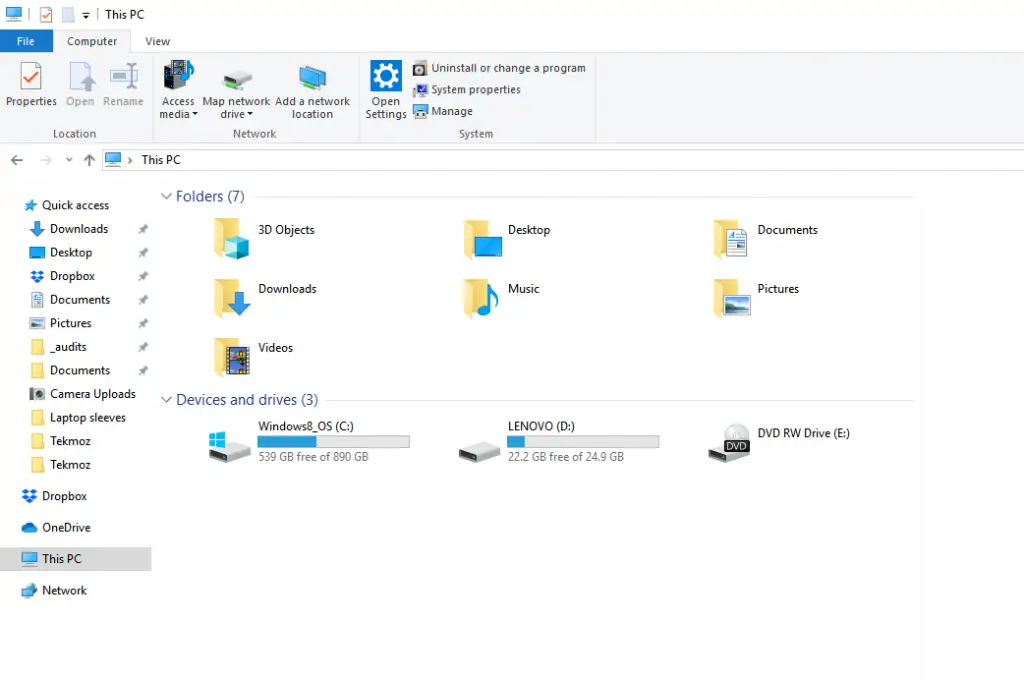
You lost the data because your hard drive is damaged
If your case is severely damaged and it is obvious that the drive is crushed then your only option will be to send the drive to a specialist data recovery company who will forensically take the drive apart in an attempt to recover the platters containing the data.
If you drive makes a clicking sound or does not power on then it is likely the associated circuit board has failed and again there is not easy fix and you will need to send it off to a data recovery specialist to be recovered.
Are laptops banned from checked luggage?
It’s not so much that laptops are banned, it’s because they contain a lithium-ion battery which when subject to the type of conditions found in a hold at high altitude can be susceptible to expansion which causes them to become volatile – something airlines understandably don’t want on their jets.
A solution is to remove the battery from the laptop and declare it when passing through security or alternatively take the laptop into the cabin with you but make sure you stick to the rules regarding when you can and can’t use it.
The US Homeland Security & banned devices
In 2017 the department of Homeland Security in the United States banned electronic devices on flights to the U.S. from 10 airports in eight Muslim-majority countries in North Africa and the Middle East.
This move apparently is related to bomb makers being able to devise explosive devices from the equipment.
See this link https://www.dhs.gov/news/2017/03/21/fact-sheet-aviation-security-enhancements-select-last-point-departure-airports for more information.
To quote:
Evaluated intelligence indicates that terrorist groups continue to target commercial aviation and are aggressively pursuing innovative methods to undertake their attacks, to include smuggling explosive devices in various consumer items. Based on this information, Secretary of Homeland Security John Kelly and Transportation Security Administration Acting Administrator Huban Gowadia have determined it is necessary to enhance security procedures for passengers at certain last point of departure airports to the United States.
Related questions:
People often have related questions to the main one above and this is our opportunity to try and be as helpful as we possibly can be. If there are any other questions that you would like us to try and answer then please let us know and we’ll do our best to find out the answer for you.
Which countries have restrictions on laptops in checked luggage?
It varies. You should check with your individual airlines for the correct advice, the information we have given here is related to the majority of airlines and their policies and we offer advice on how to keep you laptop safe if you do opt for stowing it in your checked luggage.
Can I keep my laptop charger with my laptop?
You should take your laptop charger into the cabin with you. There is no real reason why you would separate the two items anyway but most airlines have a rule of no chargers (including phone chargers) allowed in the hold.
Can I take a spare laptop battery with me onto a plane?
Any spare laptop battery must be declared through security and taken into the cabin with you. Airlines do not allow spare batteries into the hold. The reason for this is already stated above – they are susceptible to ambient temperatures and environmental conditions that could cause them to explode. They also offer a potential way for terrorists to make bombs out devices (apparently, however if this is the case then how is it any different to them being stowed in the cabin?)
Do laptops count as carry on luggage?
Airlines allow for a personal item in addition to a cabin bag to be taken into the cabin, this includes a laptop or a purse. As long as the personal item can be stowed under the seat in front of you then you can take it on board with you and have it classed as an additional personal item so yes it is safe to take your laptop on with you but we recommend you use a laptop sleeve rather than a laptop bag because of the difference in size.



