The Computer Tool kit
What tools or tool kit do I need to repair computers?

Ok so in this section we are going to look at the typical type of tools that you will require when fixing computers or computer networks. These are hardware
tools by the way, tools that are required to fix hardware issues, in the world of the computer technician we also talk about “Software Tools” which are tools that required for things like virus removal and fixing Operating System problems. We will cover these later in the training but for now let’s look at some of the hardware side of things.
The typical computer tool kit
Here’s a list of the stuff that we use on regularly:
- screwdrivers (philips & flathead)
- precision screwdrivers (philips & flathead)
- Torx screwdrivers
- Precision pliers and tweezers
- anti-static wristband
- sticky tape that you can write on
- paper and pencil
- digital camera
- an external hard drive
- spare usb sticks
- soldering iron and stand
- spare optical drive for a PC and a Laptop
- a spare PC monitor
- a spare universal laptop power supply
- a variety of cables such as a VGA, power cord, SATA cables,
- A spare switch
- A spare wireless access point (could also be part of your switch)
- boot disks (We use Hirens)
How to use the computer tool kit
The list above is probably not comprehensive and it already seems like a lot but once you get into computer repair you will realize how useful and valuable all this kit becomes. So looks look at typically how you would use this computer tool kit list. Of course, we will be covering usage of this stuff in more detail as we go through our IT training tutorials with you, but for now here’s an overview:
Screwdrivers used in a computer tool kit


You can buy screwdrivers separately or in sets designed for computer repair technicians. What you need to look out for here is that the screwdrivers that come with the tool kit set are
Get screwdrivers with a magnetic tip. This proves invaluable especially in laptop repair or if you get a kamakazee screw. Tweezers are good retrieving these rogue screws not just cheap and nasty, don’t use them, they won’t last very long and you’ll regret it. Don’t buy cheap screwdrivers either, that extra bit of cash is worth it in our opinion but at the same time make sure that you don’t get ripped off with overly priced ones. We use ROLSEN which cost
around £15 ($20) here in the UK, they’re not too cheap and not overly priced. But here’s some things that we recommend you look out for:
- but it’s easier just to use the tool in your hand at the time.
- Ensure the grip is comfortable in your hand and there is a twistable butt part in your hand otherwise you will end up with blisters or a sore hand after a while
Preparation tools in your computer tool kit
This is stuff that most people overlook but at the critical moment need fast! In our list above this will include things paper and pen or pencil (we recommend a pencil but keep a retractable one or a sharpener close by), sticky tape that can write on (stick these onto parts to remind yourself of

important information), containers (for putting small parts – an big parts into), a camera (for a number of uses including reminding yourself where everything lived before you took it apart. No problem using your phone for this but if you are carrying out repairs for customers things may become tricky if you have 100’s of pictures!).
An external hard drive and spare USB sticks are invaluable too. You can use these for backing up data onto, storing your software tool kit, keeping computer backup images on and a whole lot more uses.
Troubleshooting tools for computer and network repair
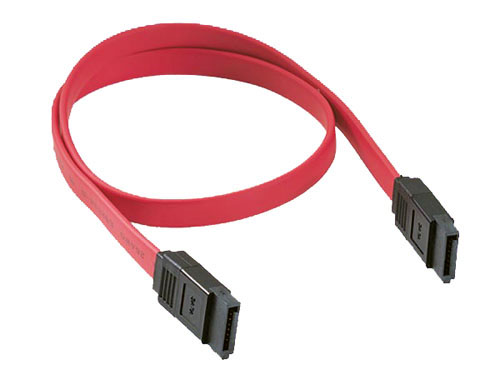 SPARES SPARES SPARES!!! We should add to that and WORKING SPARES!!! The most important rule of troubleshooting any computer system is to have known working spares. The basis of finding out where a problem lies is often in swapping out suspect parts for known good parts.
SPARES SPARES SPARES!!! We should add to that and WORKING SPARES!!! The most important rule of troubleshooting any computer system is to have known working spares. The basis of finding out where a problem lies is often in swapping out suspect parts for known good parts.
This includes cables, monitors, FL Inverters, spare hard drives, spare optical drives, keyboards, mice….the lot, the more kit you have to hand the easier your job will become.
Of course not everybody reading this website will want to start earning money by fixing for other people, you may be reading to fix your own computer. That’s fine but the principles are the same, we can’t change troubleshooting tactics because you don’t have spare kit, it’s just one of those things unfortunately. You need spare kit.


