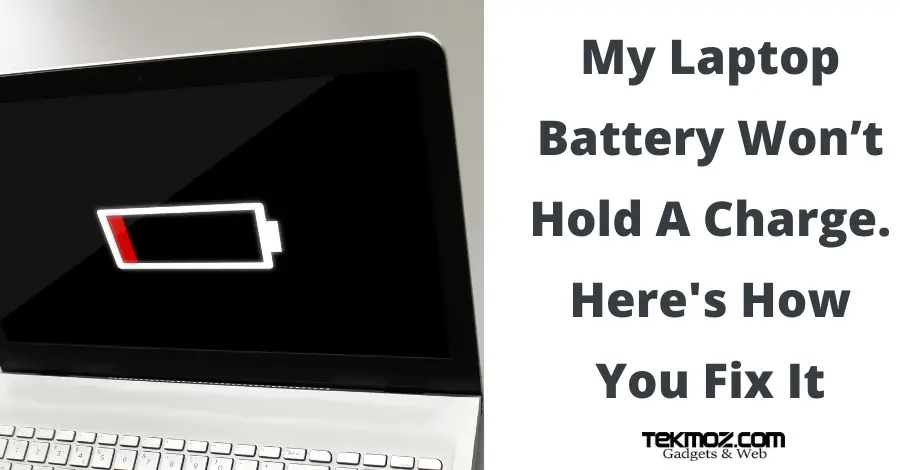How to remove malware – automated
Introduction – How to removal Malware automatically
As described previously in our section introducing you to what is the difference between malware, viruses and spyware there are different ways to tackle computer infections depending upon it’s severity.
The majority of computer Malware can be removed by the use of a few effective steps that are pretty much automated. These are the standard things that most people are aware of such as installing an antivirus program and keeping your installation of Microsoft Windows up to date. In addition to showing you these steps we will also show you the best way to ensure your computer and those computers of the people who ask you to fix for them remain problem free.
Some software tools you will need for Malware removal
Before we move on head on over to our downloads section (Click here to open it up in a new tab). You will see the following important tools for removing malware:
- Superantispyware
- MalwareBytes
- CCleaner
If you want to follow our tutorial and download these tools we would first recommend that you uninstall any other protection or tools you have already installed. If you purchased a product then it is up to you whether you remove it or not, but in our experience these really are the only tools you need to do the job for an automated malware removal procedure. The best thing about these products THEY ARE FREE. There are professional versions of each but in order to follow our tutorial you only need the free ones.
How to install and use Superantispyware
SUPERantispyware is similar to that of an AntiVirus program. A simple (but probably not entirely accurate) way to think of the difference between an anti Malware program and an AntiVirus program is to imagine that a virus could be quite destructive to your computer and malware is more annoying. When dealing with virus and malware infections from our clients we always describe to them that an AntiVirus program could be considered quite old fashioned as computer infections have moved on and these days you need a combination of programs to be fully protected. Other technicians would counter that certain AntiVirus programs such as Nod32 from ESET counter both viruses, spyware and malware at the same time. Yes, that’s true but in our experience many infections still take a hold when those programs should have caught the infection in the first place and a true solution requires the use of different programs that do the same job and also other programs that complement an antimalware program such as CCleaner which we will look at in a moment.
Installing and running Malwarebytes
All of these programs are free and you can download them from our downloads section. For a long time MalwareBytes has been the malware remover of choice for IT Technicians. It’s a great product. All of these products have a paid version and it’s up to you whether or not you decide to buy them but we’ve never had and always been able to do the job without spending any money. The combination of SUPERantiSpyware and MalwareBytes together is pretty fearsome. Whereas one program may catch and miss particular infections then the other will make up for the shortcomings.
Installing and running CCleaner
CCleaner isn’t an antivirus and antimalware application. It stands for Crap Cleaner and it does just that – it gets rid of all of the junk that does not need to be on your computer. We recommend you run CCleaner on your computer on a daily basis. This should be a part of your housekeeping in order to keep your computer in tip top running order.
So what does CCleaner have to do Malware?
Think back to our section on how computer infections take hold. A lot of viruses, malware and spyware will need a trigger to set it off. This could be a number of things but the ‘trojan’, ‘worm’ or other nastiness will lurk somewhere until that trigger is ‘fired’. A regular burst of CCleaner will ensure that the places in which these bugs will lurk are regularly cleaned out and therefore removing the potential threat in the bud. This could be in the form of ‘Tracking Cookies’, a ‘Trojan’ or other malicious application or bit of software just waiting to spring into action.
Action Steps
- Download and run both MalwareBytes and SUPERantispyware
- Download and run CCleaner
- VERY IMPORTANT: restart the computer and do it again.
If on the first run of SUPERantispyware and MalwareBytes infections were found then you will usually need to reboot your computer. If after you have done this those programs continue to find an infection then the chances are there’s a more serious infection lurking and we need to move onto the next step to eradicate the virus or malware.
Summary
This has been a short but pretty concise guide of the process that we as an IT business take when removing a virus or malware infection in a clients computer.
Is this all you need to do the get rid of malware?
Usually yes, but not always. What this automated method represents is the fastest (and if you are removing a virus or malware as a service then it represents the most profitable way of getting the job done). The key here is to restart the computer after the first run and see if the infection re-appears. If the answer is no then the job is done and you can either charge your client or continue to use your computer whichever is the appropriate thing to do (some people may be following this site as a part of IT Training in order to start a business).
Do I need to have an AntiVirus program?
This is a difficult one to answer purely for the reason that the answer we will give will likely be controversial. Arguably no you don’t.
This isn’t to say that shouldn’t have one on your computer but in our experience if you have an AV program installed and you are experiencing symptoms that you suspect could be a virus infection or malware / spyware infection then that AV hasn’t done it’s job. People panic when they see their AV program report a virus to them. Why? If it reports it to you then it means it has caught the infection in it’s tracks. It’s when it doesn’t and your computer starts to show signs of an infection that you should be concerned. Really, you don’t need to pay for an AV program either.
So which AntiVirus should I get?
Again, we are going to stick our neck out and take flack from the technician community on this one. We recommend the free product from Microsoft “Security Essentials“. Why?
a) it’s free
b) it’s effective
c) it’s has a small footprint with regard to resource usage
So why does my local computer repair guy recommend Panda or Symantec or Nod32?
Because it’s easy to become a reseller of these products and make a profit by selling it to you. They are all great products but one product alone is not a proper defence againt computer infections. The title of this section is ‘how to remove malware’ and the advice we are giving to you is tried and tested to work. If you want to buy a professional AntiVirus program go ahead but you really don’t need to.
What if this does not get rid of the infection?
It means that the malware is slightly more devious and has some form of self preservation built in, we need to step it up a gear to semi-automated or manual virus / malware removal.