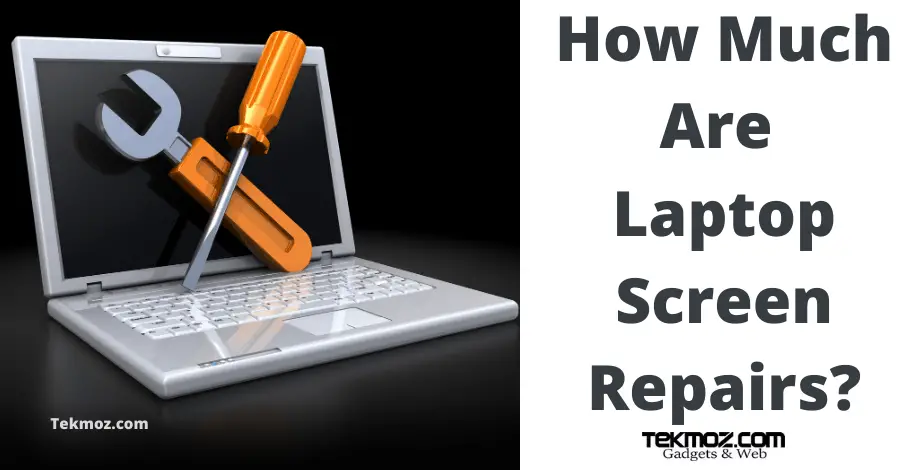Laptop Repair Training Course – Troubleshooting display problems
LEARNING OBJECTIVE: Troubleshoot laptop display and screen problems
Typical laptop display issues – Cracked / Smashed screen, screen dim
Due to the portable nature of a laptop / notebook / netbook they do tend to be subject to a fair amount of wear and tear, certainly more than a workstation PC that spends it’s life sat on a desk in the offcie or at home. One of the most common faults you will come across in the field is laptop display or laptop screen problems and you need to understand how to deal with them.
Screen issues are usually easy to fix because they fall into one of two categories:
- The screen is smashed, cracked or has lines across it
- The screen is dim.
The solutions are very simple:
Damaged Screen:
The screen is not repairable, REPLACE IT. Refer to our TekMoz laptop disassembly guide for removal instructions.
Dim Screen:
A dim screen is usually caused by a faulty power Inverter (also called the FL Inverter) or the cable that leads into it. Plug in an external monitor and power the laptop up. If you see a normal picture then use your TekMoz laptop disassemble guide to remove the screen cover. Alternatively you can find many Youtube videos or blogs that will show you exactly how to disassemble your laptop screen if you type in the specific model of laptop into a search engine along with the words ‘screen replacement tutorial’ or something similar. This may sound like cheating but it’s what all technicians do so we see no reason to advise you otherwise. However, having said that you should have no problems whatsoever replacing any laptop screen having followed our guide.
If the display on your external monitor is ok then check the following on the laptop:
- Check the cable to the FL inverter for a loose connection.
- If you have a spare inverter that you know works then swap them over and power the laptop up. If it works then order a replacement part.
Tip
Before assuming it is a faulty part, check your function keys for a brightness control…this does happen that the user has accidentally turned the brightness down too far.
How long this should take:
Around 20 minutes to diagnose and replace the Inverter.
Around 30 minutes to diagnose and replace the screen.
How much to charge:
Charge between £35 and £55 labour to replace the power inverter (these are UK prices – please check the currency equivalence in your country) . How much you charge for this depends on easy it is to take the screen bezel off.
Between £50 and £80 to replace the screen (these are UK prices – please check the currency equivalence in your country) – the more expensive the replacement screen the more expensive your labour charge should be. This is simply to be competitive with other laptop repairers who usually charge different prices for different size screens.