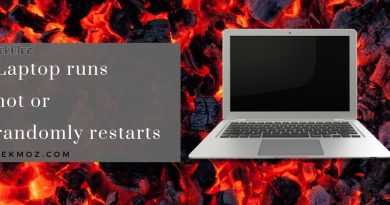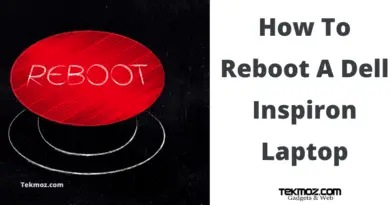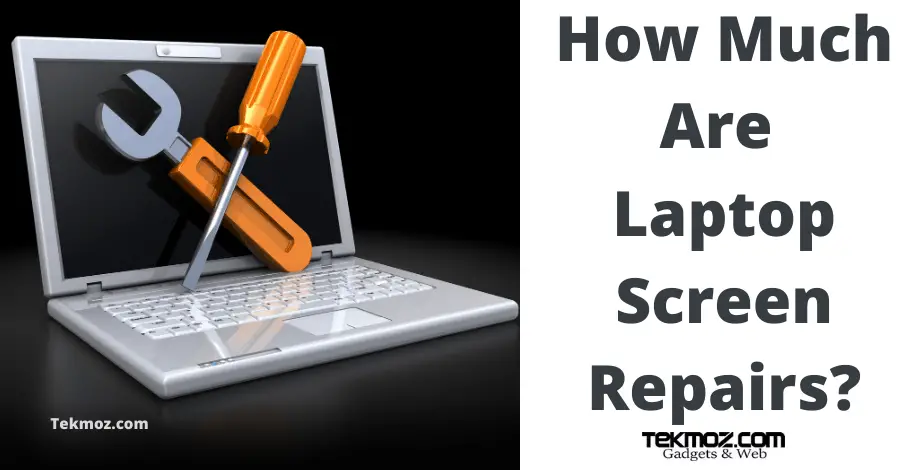How to delete history method 1
This first method of how to delete history from your computer is a bit of a ‘catch all’. This means we can show how to delete your Internet Browsing history and remove traces of any computer activity as well.
Step 1.
Go to our downloads section and download CCleaner.
Step 2.
Install and run CCleaner onto your computer.
How?
Watch this short video on how to install and run CCleaner:
A narrative of that video that you can follow is:
1. Double Click on the setup file that you have downloaded
2. Go through the setup, it is up to you which options you choose whilst installing CCleaner. This is the icon you need to click ![]()
3. Once the program has installed, start it up.
4. At the bottom right hand side of the screen you will see a button like this:
![]() that says ‘Run Cleaner’. Click this button.
that says ‘Run Cleaner’. Click this button.
5. Wait for the green progress bar to reach 100%, how long this takes depends on how much stuff it removes from your computer.
At the end of this not only will all of the Internet Browsing will have been deleted but also your computer activity will be removed and so will your recent files.
Your computer will also now run faster thanks to the work that CCleaner has done.
Delete your history in this way on a daily basis to keep your computer in good shape as the steps taken above are all part of good computer housekeeping that you should carry out regularly.
Of course using CCleaner to delete history isn’t the only way you can do it. In fact let’s show a few more methods, we like to things done properly around here at TekMoz…belt and braces and all that!
Let’s look at ‘How to delete history from Internet Explorer next.